Share this
19 Essential Questions to Ask About Your Document Management Solution BEFORE You Buy It
by Jeff Osgar, Solutions Specialist // Document Management on Sep 7, 2018 2:05:28 PM
Paper documents slow down your workflows, hinder excellent customer service, and cost time and money for retrieval and storage (file cabinets are big!).
Take a look around your office.
I’m going to guess it’s not all clean desks and sleek efficiency. There’s probably a fair bit of paper and that one person with the Leaning Tower of Pisa of files on their desk.
I’ve written about document management as a great solution to this paper problem before. You can access all of our document managed-focused blogs here.
Today I want to help you overcome the worry and nervousness that comes with looking for a software solution.
There’s always that worry in the back of anyone’s mind of “Is this really going to work?” and “how do I make sure that it works?”
One of the best ways to ensure the document management solution you select is to do your homework. Identify (by yourself or with a partner) where the opportunities for process improvement are for your office.
Once you’ve done your homework and are ready to begin making a decision, you’ll start to look at product demonstrations.
Here’s what you need to ask during a product demo.
The Product Demonstration
The first thing to remember about product demos -- especially those online -- is that they are “canned” and focused on showing off the product in the best way possible.
Of course, that doesn’t mean demos are useless -- you need to know what the product does and an online demo can be the first step towards bringing a vendor in for a deeper look at a product.
That said, demos present the perfect. The real world isn’t perfect. Plus, anyone ever been in a product demo where the connection dropped? Even the perfect world of the demo isn’t always perfect.
8 Questions to Ask During the Product Demo
- How do I get all of my paper documents into the system? Is it better to scan all existing documents? Only scan documents into the system as they are used? Or is it even worth scanning older records at all?
- How do I get my existing digital documents into the system? What formats are needed?
- Will your product help me [insert your point of pain/business challenge here]? You need to be sure to tell your potential partner what your issues are, otherwise they can’t help you!
- If you must comply with government regulations (HIPAA, FINRA, etc.), ask about how their software will help you comply with those regulations. Be specific.
- Can the product scale to meet expanding business needs?
- Is it easy to upgrade to new functionality? If the product is cloud-based, is new functionality automatically pushed? Will you have to pay for upgrades and new versions of the software?
- What are the support tiers and how do they work -- and what do they cost? Don’t get caught in a low-level support tier when the business solution the product supports requires first-tier service responsiveness.
- What level of training is included? Are there additional levels of training for heavy-duty users?
This isn’t a question, but during demos, you want to see how easy the product is to use. Look beyond the bells and whistles to the core functionality you’ll use most often -- if it’s hard to use, that’s a problem.
Once you’ve taken a look at the product, it’s time to ask existing users how they like it.
Questions for References
You wouldn’t hire someone for your office without checking references. Don’t “hire” software without checking out it’s references.
If you get any pushback about talking to references that should raise a HUGE red flag about either the software or the company you’re working with to implement the software.
Don’t just rely on vendor references either. A quick look through LinkedIn and user groups could land you a conversation with a non-vetted user of the product. They can provide additional insight reinforcing how great the company is -- or not.
That’s a long way of saying talk to someone who’s used the product. You won’t regret it.
Before you have a conversation, make sure you know the role of the person you’re talking to. The head of IT might have a different opinion on the ease-of-use of the product than the power user who uses the system daily.
- Why this product? Did you choose it over others and why?
- How much was training?
- Did it take long for everyone to learn the basics of how to use the new system?
- Do you integrate the software into other systems? How difficult or simple is the maintenance of those links if you do?
- Why did you originally purchase the product? Has your use of the product expanded over time? How and why?
- What do you like best about the software?
- Are there things about the product that you don’t like?
- What do you like best about the implementation partner?
- About the implementation -- how long did it take? Was it on schedule? Did it go smoothly?
- Have you needed to call for support and, if so, how helpful were they?
- Would you make the same decision today knowing what you know now?
This isn’t everything you could ask, but these are the essential questions to ask before rolling out any new piece of software into your IT infrastructure.
While this seems like an extra step that just adds time to the process, think about how much time and energy it will take to fix the mess made by skipping this step and choosing a product that’s a horrible fit for your business.
Share this
- January 2026 (1)
- December 2025 (1)
- June 2025 (1)
- March 2025 (1)
- February 2025 (1)
- January 2025 (4)
- October 2024 (1)
- July 2024 (1)
- June 2024 (4)
- May 2024 (4)
- April 2024 (4)
- March 2024 (5)
- February 2024 (4)
- January 2024 (4)
- December 2023 (1)
- November 2023 (4)
- October 2023 (4)
- September 2023 (4)
- August 2023 (4)
- July 2023 (4)
- June 2023 (5)
- April 2023 (2)
- March 2023 (1)
- February 2023 (2)
- January 2023 (2)
- May 2022 (1)
- April 2022 (3)
- March 2022 (1)
- February 2022 (1)
- December 2021 (2)
- October 2021 (2)
- July 2021 (1)
- June 2021 (1)
- April 2021 (2)
- March 2021 (2)
- February 2021 (1)
- January 2021 (2)
- December 2020 (1)
- November 2020 (1)
- October 2020 (2)
- August 2020 (2)
- July 2020 (2)
- June 2020 (2)
- May 2020 (1)
- April 2020 (2)
- March 2020 (4)
- February 2020 (4)
- January 2020 (4)
- December 2019 (3)
- November 2019 (5)
- October 2019 (3)
- September 2019 (4)
- August 2019 (3)
- April 2019 (4)
- March 2019 (2)
- February 2019 (3)
- January 2019 (4)
- December 2018 (4)
- November 2018 (7)
- October 2018 (5)
- September 2018 (10)
- August 2018 (7)
- July 2018 (5)
- June 2018 (8)
- May 2018 (10)
- April 2018 (10)
- March 2018 (7)
- February 2018 (6)
- January 2018 (8)
- December 2017 (7)
- November 2017 (8)
- October 2017 (7)
- September 2017 (7)
- August 2017 (7)
- July 2017 (3)
- June 2017 (5)
- September 2015 (1)
- June 2014 (1)

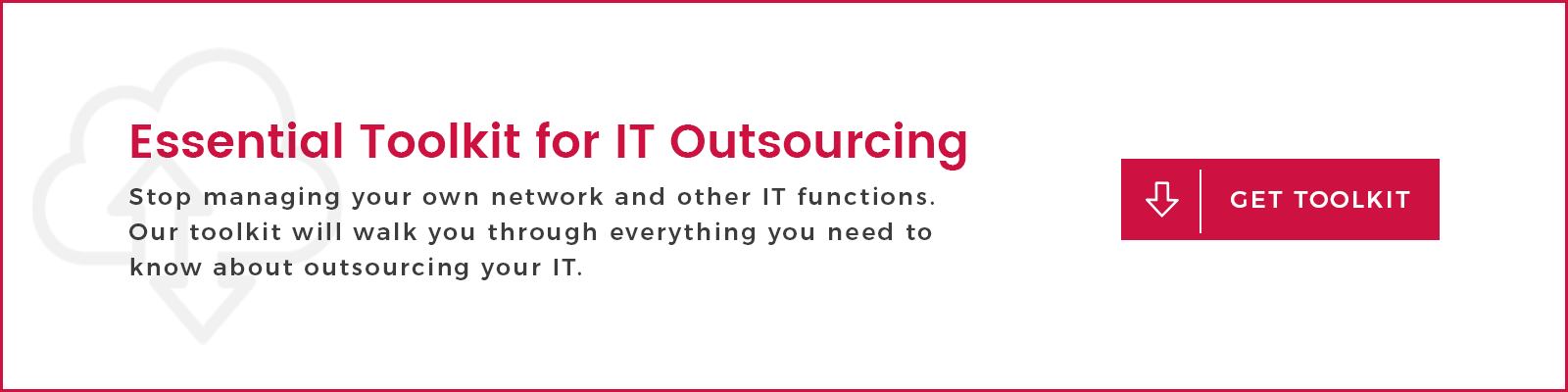
No Comments Yet
Let us know what you think