Share this
Remote Troubleshooting for Kyocera Copiers Is Here and Can Make Life Easier
by Kirk Studebaker // President on Apr 19, 2018 2:55:46 PM
 Service folks are fast (ours are really fast – and thorough).
Service folks are fast (ours are really fast – and thorough).
Even they don't operate at Internet speed though.
What if your copier service partner (or your in-house IT) could troubleshoot copiers remotely? Better, depending on the issue – fix them without ever having to get up from their desk?
You can. Here's a quick overview of how Kyocera makes it possible.
If your copiers are on a maintenance contract or you're a managed print services customer, here's all you need to know: there's a chance we can fix issues quickly without having to dispatch a service technician.
If we do have to send a technician out, they'll arrive knowing exactly what needs to be fixed. This means if they think they'll need a particular part, they'll be able to have it on hand (or tell you upfront if they need to order it in). All of this means your equipment is repaired faster than ever.
Are you a DIYer? Troubleshooting yourself can be a little bit faster IF you have the right tools. If you manage the printers in your office, why not try a little copier DIY-ing.
Kyocera devices come standard with some powerful Web tools that can really change the way your office troubleshoots its devices.
Kyocera’s Command Center and Net Admin are like websites you visit to check on the status of your printer. Every device that lives on your network already has it’s own IP address (this is also why you need to pay attention to copier security).
Here are two snapshots of what the Net Admin and Command Center tools look like:
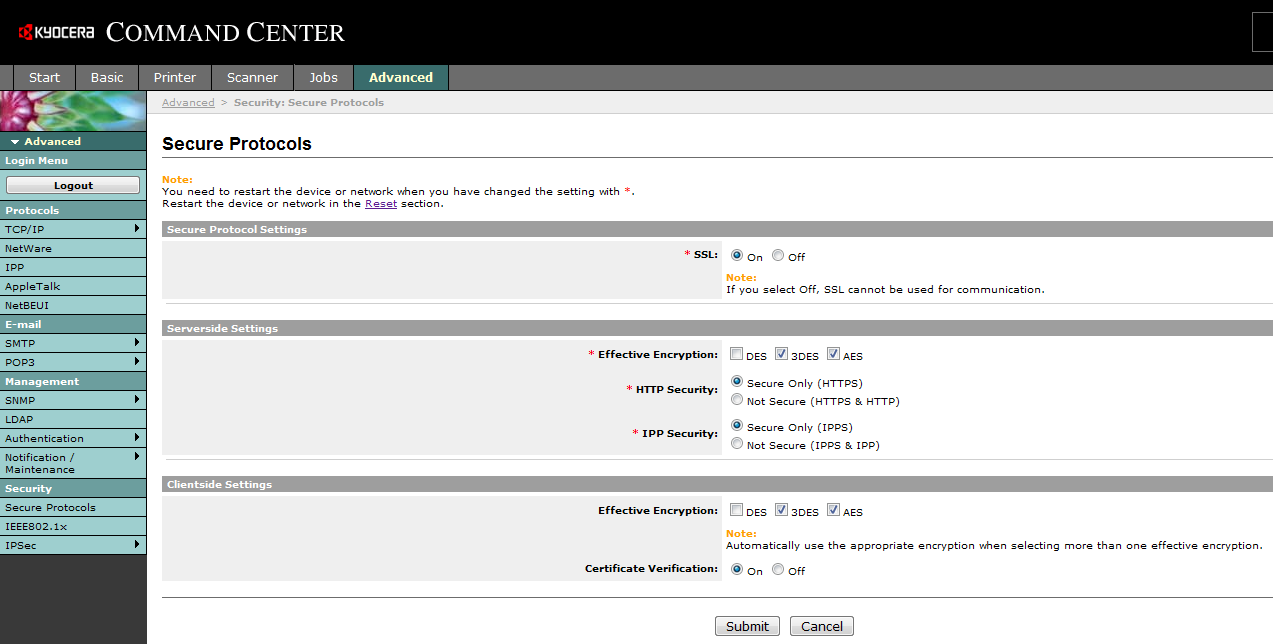
The tools serve as real-time windows into the technical mumbo jumbo that is your printer. Things like printer status, security features, your copier’s address book, and a slew of other things you can manage from your computer versus your copier’s control panel. The easy and uncomplicated software gives network administrators the control to handle a fleet of up to 10,000 devices too.
Another big advantage of the portals is the ability to manage the firmware on your device. Just like your mobile phone and computer needs updates from time to time, so do printers. Updates not only fix known issues, but can also help protect you with the latest security patches.
Kyocera Command Center and Net Admin Highlights
Net Admin:
- Device Manager lets you organize devices into logical groups
- View the status of your network printer
- Set up automatic device status e-mail alerts
- Upgrade Kyocera device firmware
- Change settings in multiple devices at the same time
- Proactively manage service and supply issues
- Administrators can remotely activate optional device functions
- Configure user security settings
- Manage your network’s proxy and IPsec settings
Command Center
- Provide information like device status, toner levels, paper availability to all users
- Set authentication to prevent unauthorized users from changing MFP settings
- Allow administrators access to device settings and create new folders including address book, document box, device drivers, etc.
- Configure one device exactly like another on your network
- Secure access with HTTPS
- Standardized on all Kyocera TASKalfa MFPs and ECOSYS products
Don’t wait around. Get back up and running on your own, at the speed of Internet — not the speed of a support person.
Share this
- January 2026 (1)
- December 2025 (1)
- June 2025 (1)
- March 2025 (1)
- February 2025 (1)
- January 2025 (4)
- October 2024 (1)
- July 2024 (1)
- June 2024 (4)
- May 2024 (4)
- April 2024 (4)
- March 2024 (5)
- February 2024 (4)
- January 2024 (4)
- December 2023 (1)
- November 2023 (4)
- October 2023 (4)
- September 2023 (4)
- August 2023 (4)
- July 2023 (4)
- June 2023 (5)
- April 2023 (2)
- March 2023 (1)
- February 2023 (2)
- January 2023 (2)
- May 2022 (1)
- April 2022 (3)
- March 2022 (1)
- February 2022 (1)
- December 2021 (2)
- October 2021 (2)
- July 2021 (1)
- June 2021 (1)
- April 2021 (2)
- March 2021 (2)
- February 2021 (1)
- January 2021 (2)
- December 2020 (1)
- November 2020 (1)
- October 2020 (2)
- August 2020 (2)
- July 2020 (2)
- June 2020 (2)
- May 2020 (1)
- April 2020 (2)
- March 2020 (4)
- February 2020 (4)
- January 2020 (4)
- December 2019 (3)
- November 2019 (5)
- October 2019 (3)
- September 2019 (4)
- August 2019 (3)
- April 2019 (4)
- March 2019 (2)
- February 2019 (3)
- January 2019 (4)
- December 2018 (4)
- November 2018 (7)
- October 2018 (5)
- September 2018 (10)
- August 2018 (7)
- July 2018 (5)
- June 2018 (8)
- May 2018 (10)
- April 2018 (10)
- March 2018 (7)
- February 2018 (6)
- January 2018 (8)
- December 2017 (7)
- November 2017 (8)
- October 2017 (7)
- September 2017 (7)
- August 2017 (7)
- July 2017 (3)
- June 2017 (5)
- September 2015 (1)
- June 2014 (1)


Comments (1)