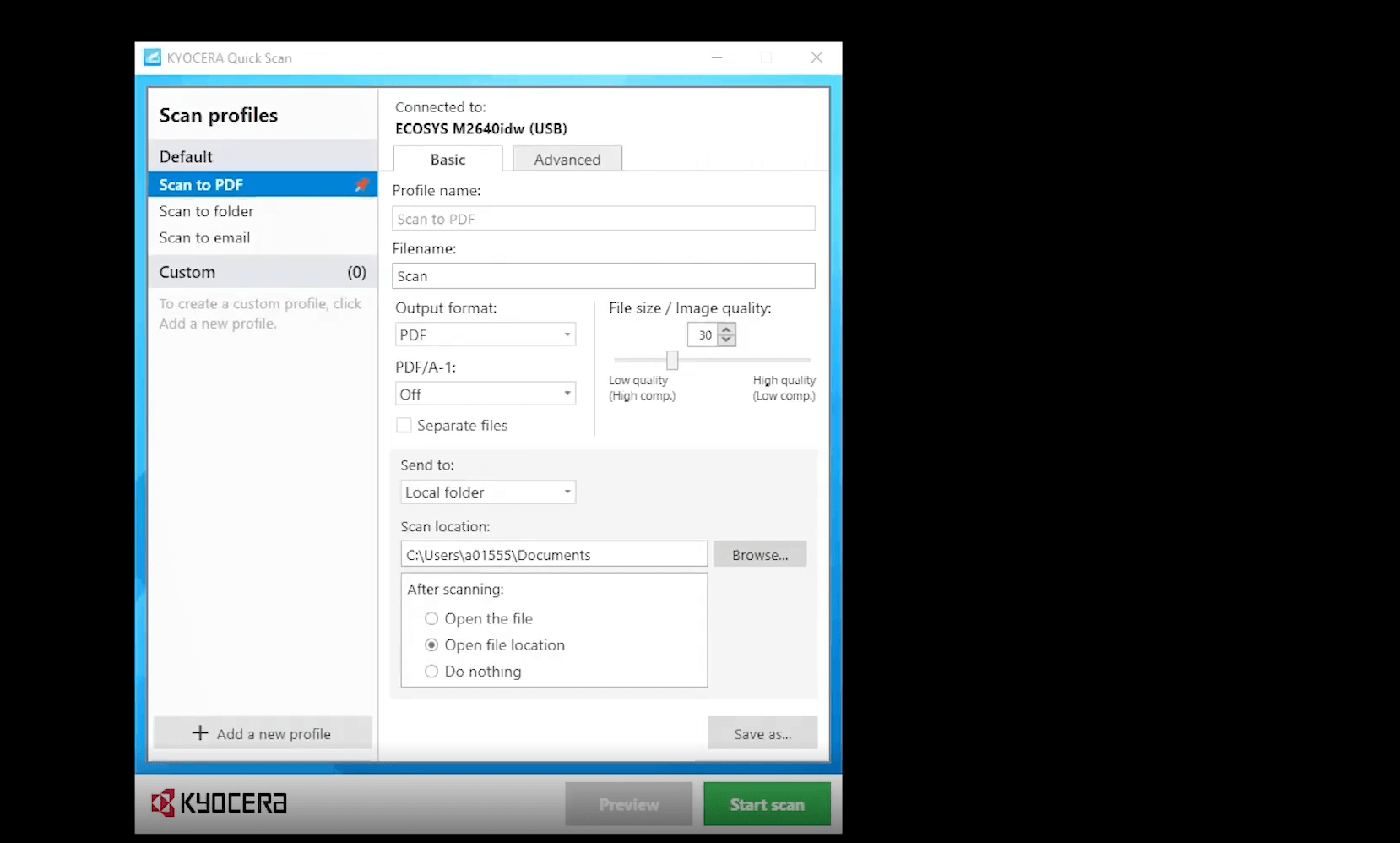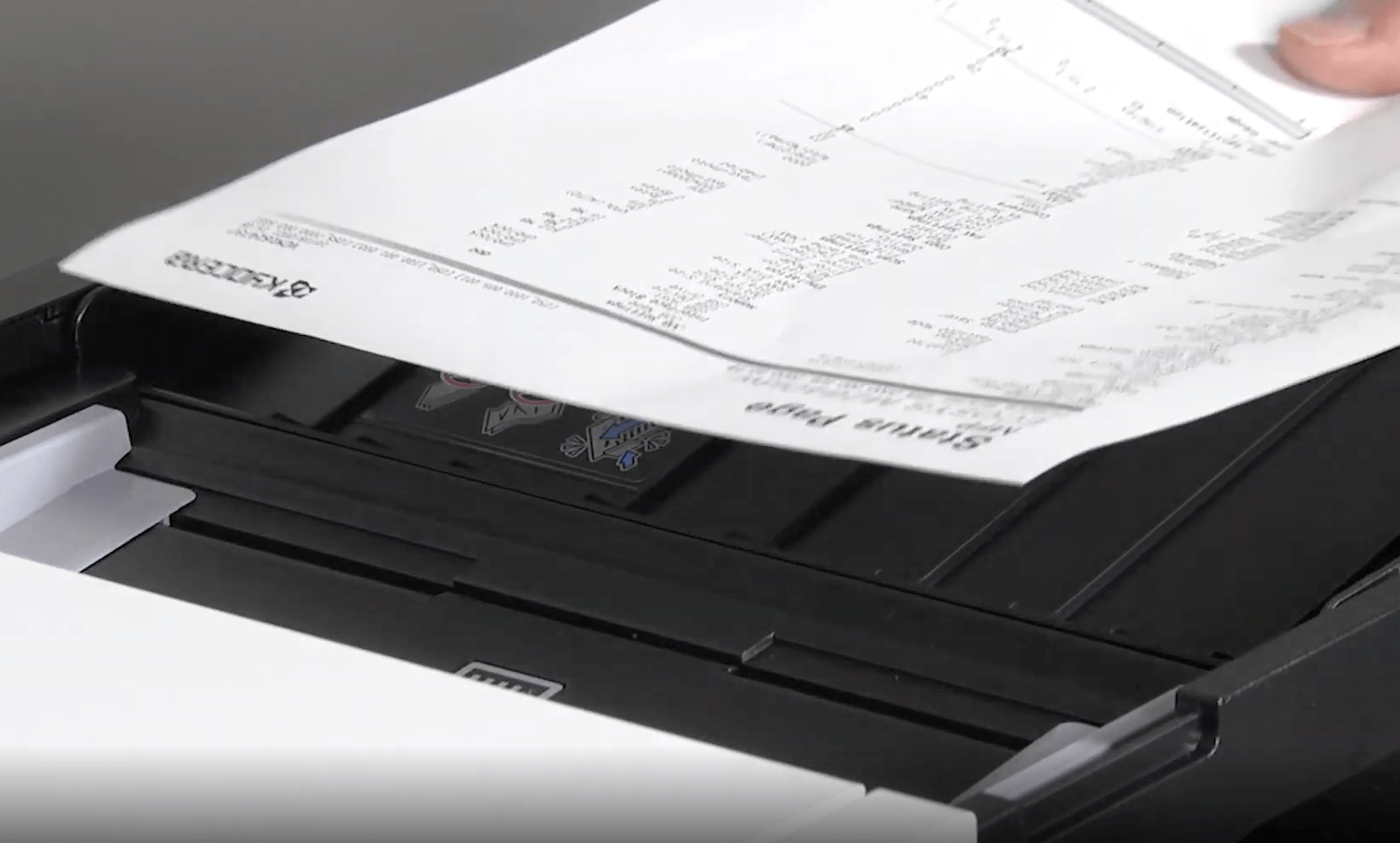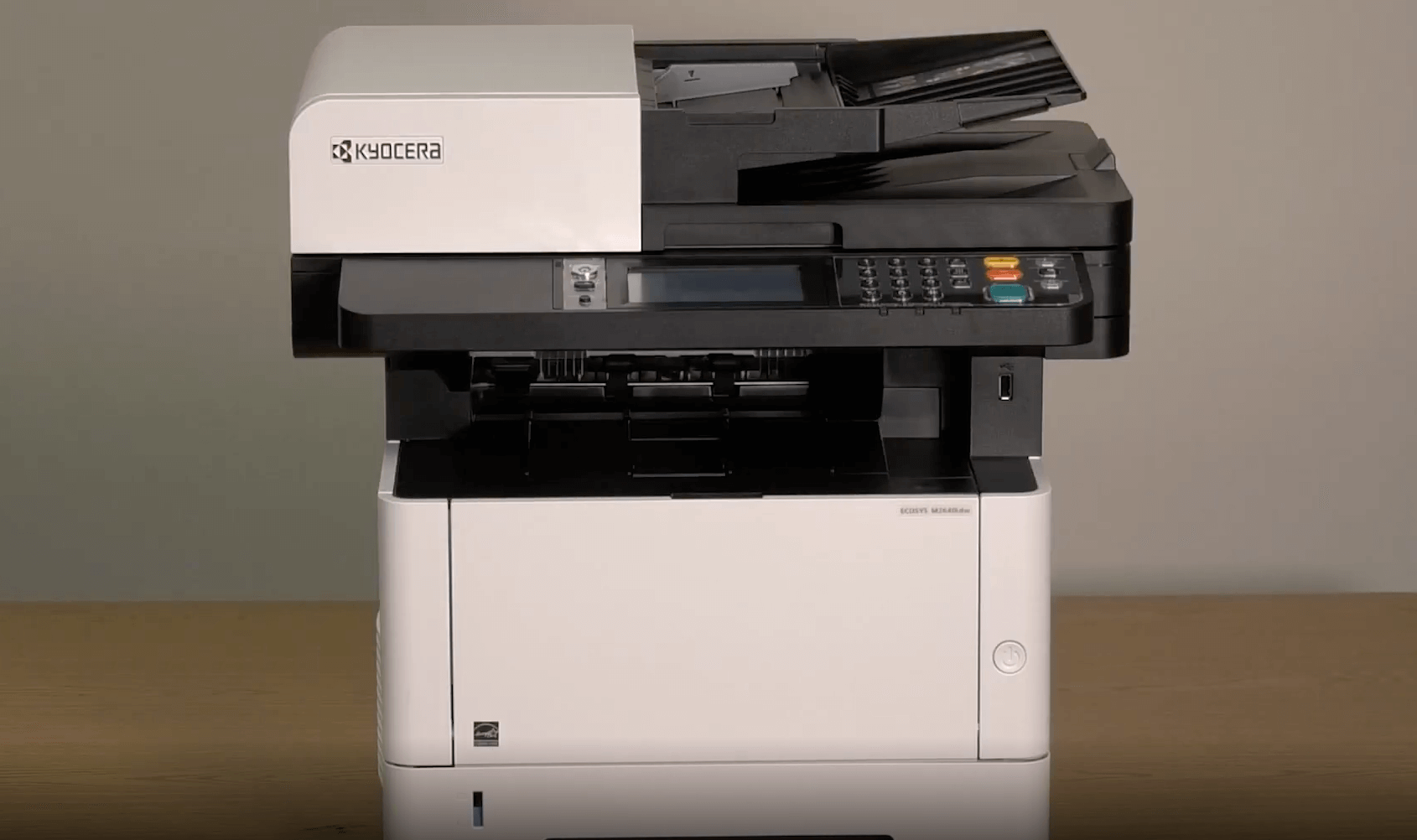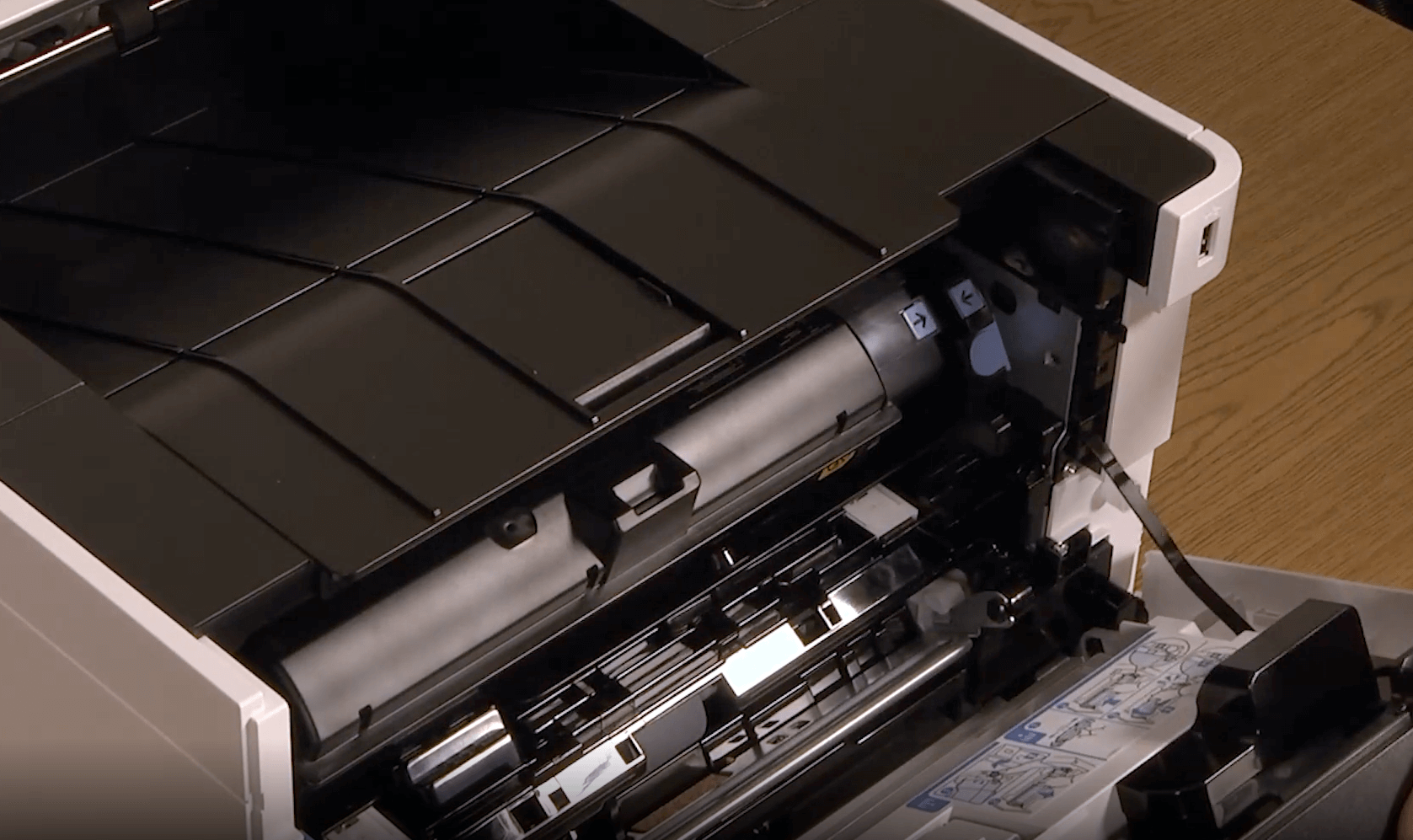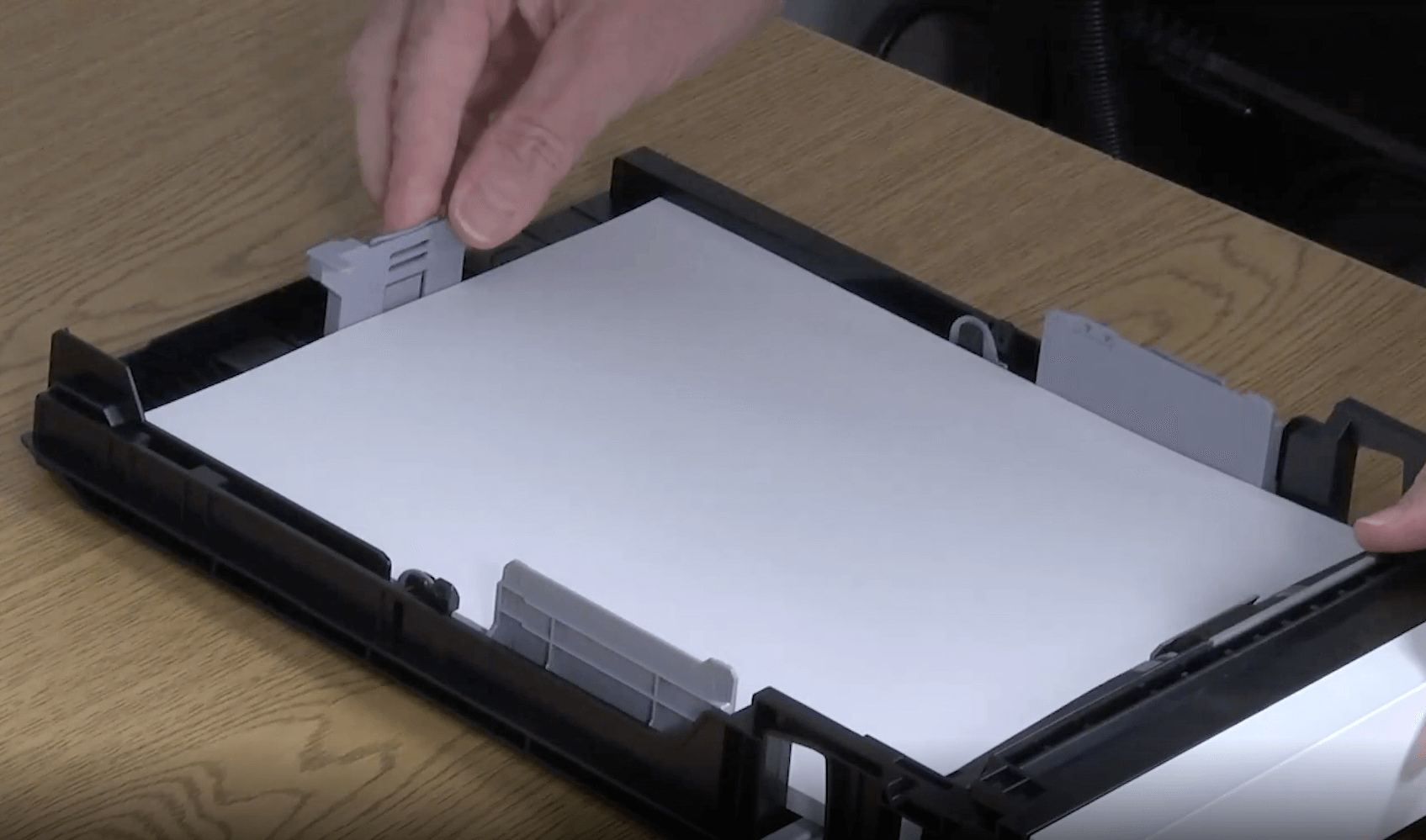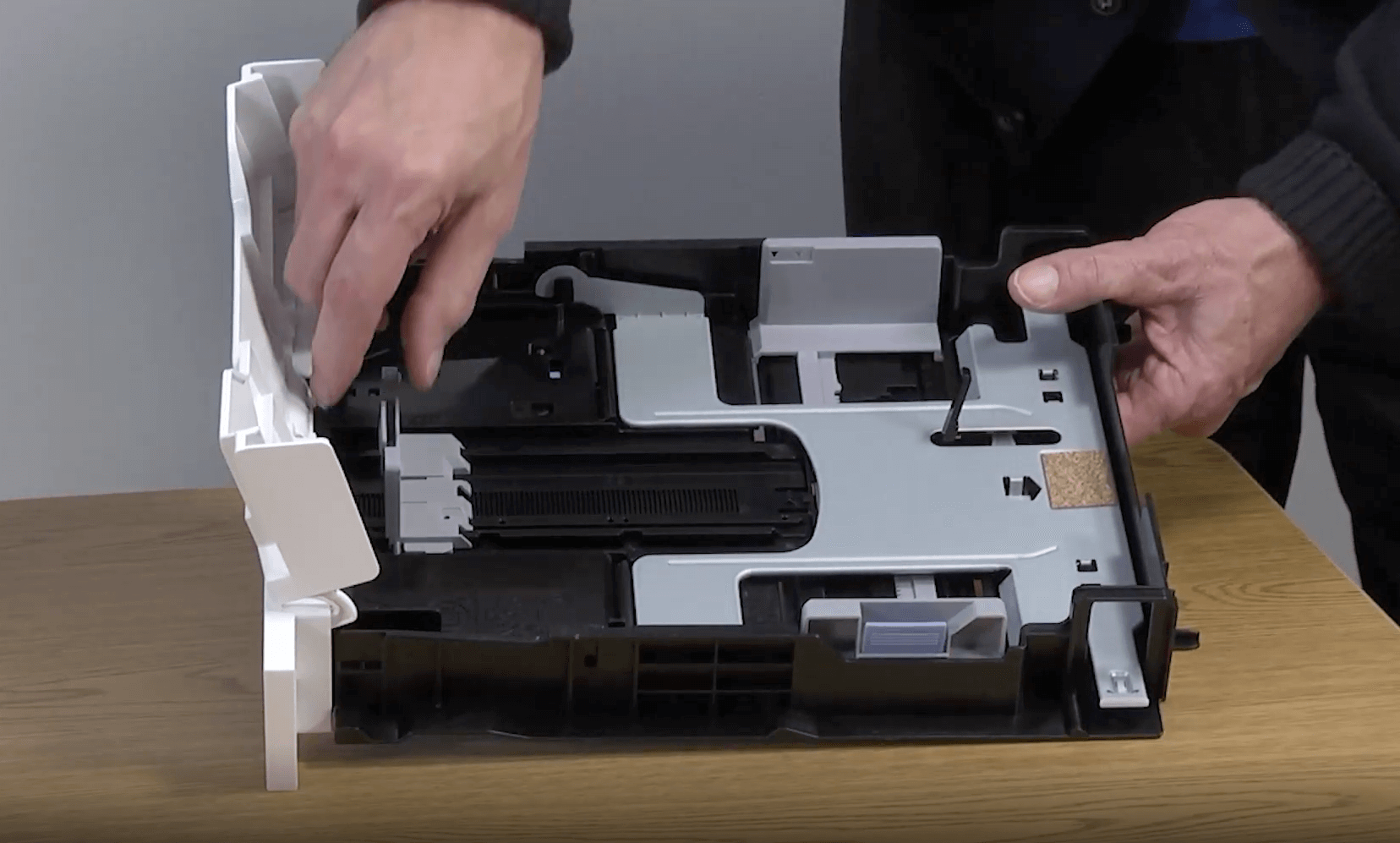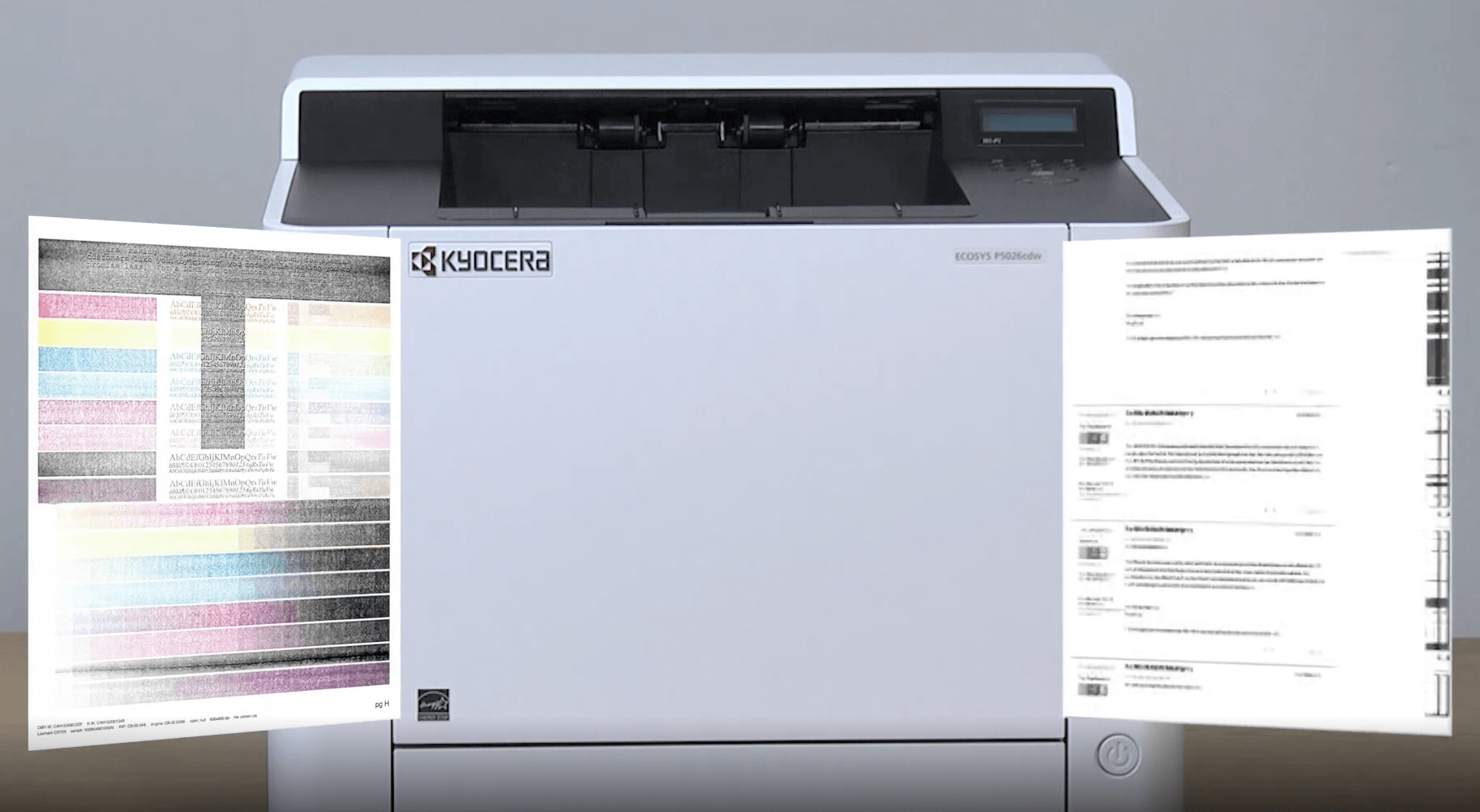Kyocera Video Resources
Ready to learn how to operate your Kyocera copier?
Whether you missed the training or just need a refresher, these short videos will show you how to get the most from your Kyocera ECOSYS and TASKalfa copiers.
Don't see what you need? Drop us a line (marketing@coordinated.com) and we'll give you a hand - and maybe even create a video! These videos cover basic print, copy, and scan functionality; how to change the toner; plus more focused tasks such as:
- Form overlay
- Bates stamping
- Using OCR (optical character recognition)
- Making a booklet
- Printing with Airprint
- Printing banners, covers and pages inserts, and how to print on tabs
- Using how to prevent bleed through
- Using the blank page skip feature
Which copier or printer is right for you?
Let's Grow Your Business
Every Success Starts With a Plan

Ready to create your plan?
Talk to our team today